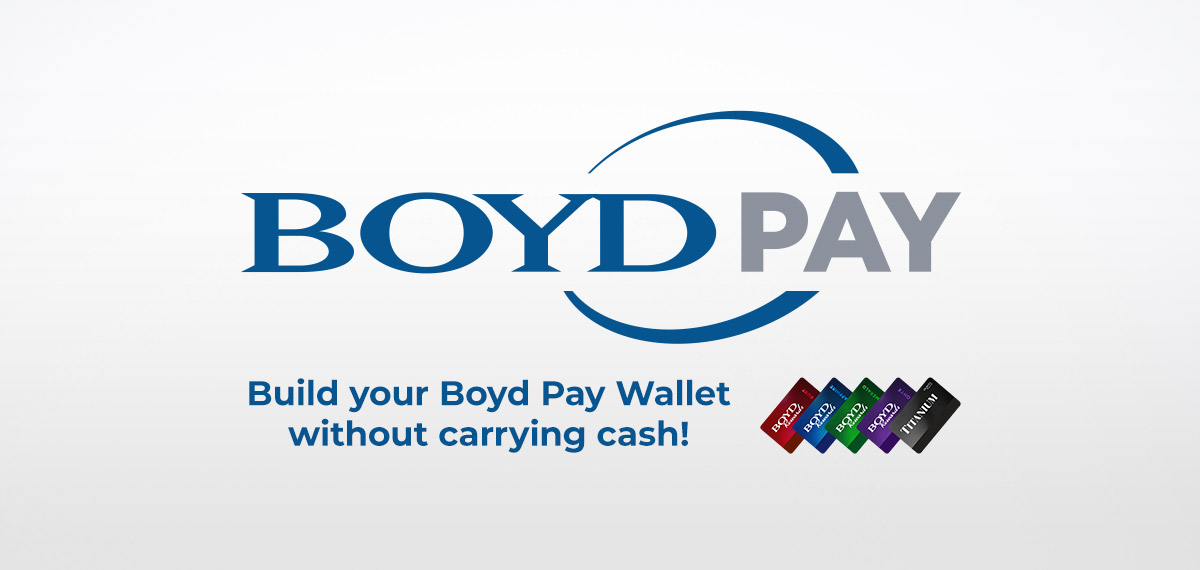

ACCESS BOYD PAY THROUGH LOGGING IN TO YOUR BOYD REWARDS MOBILE APP
1. Select BOYD PAY icon
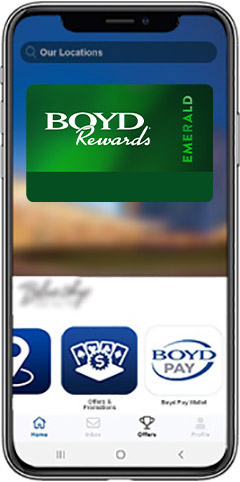
FIRST TIME REGISTRATION PROCESS
1. Select Register Now
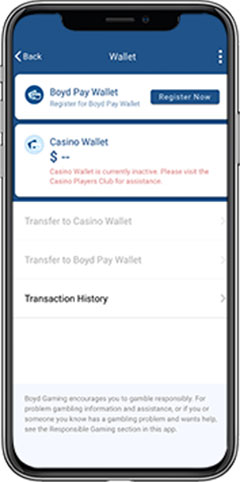
2. Account Information should auto-populate from your BoydRewards.com account
3. Enter your full Social Security Number
4. Select CONTINUE
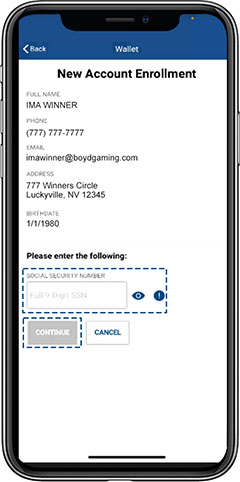
5. Select Agree to Terms and Conditions
6. Visit the Casino Cage at Valley Forge to complete the final step of your registration.
FUND YOUR BOYD PAY WALLET
1. Select method of funding (Bank Card, PayPal, Online Banking)
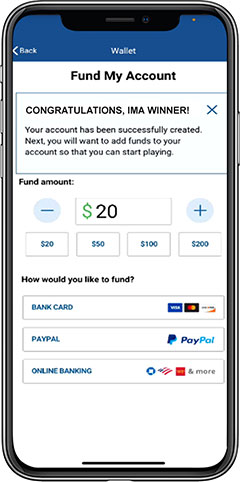
2. Enter or select Funding Amount
3. Enter bank information
4. Select Save this card to be used later
5. Select ADD FUNDS
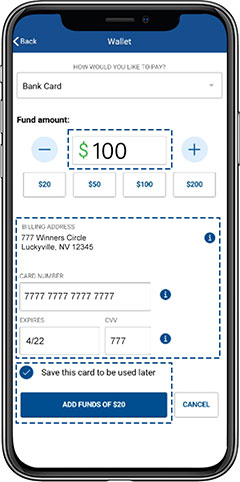
6. Confirm transaction by selecting CONTINUE AND CHARGE MY CARD
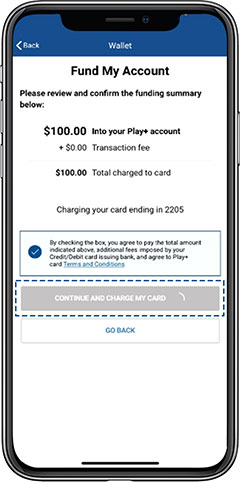
7. You will be directed to a confirmation screen where you can choose to receive transaction receipts
8. Select CLOSE
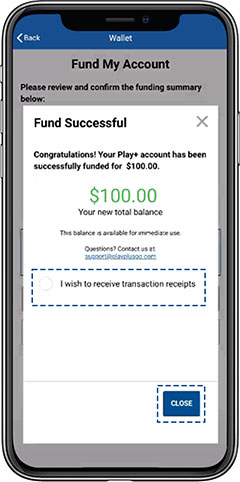
9. You will be directed to your homepage
10. Add more money at any time by selecting Add Money and following steps 2 - 9 again
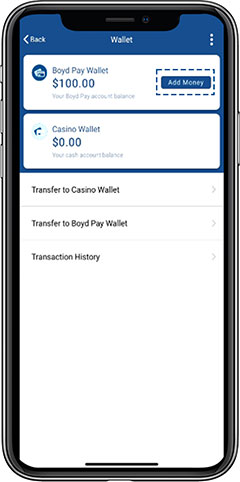
TRANSFER FROM BOYD PAY WALLET TO CASINO WALLET
In order to play your funds or "cash" on the slot machine, you must first transfer funds from your Boyd Pay Wallet to your Casino Wallet.
1. Select Transfer to Casino Wallet
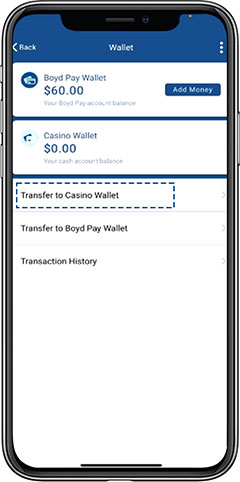
2. Enter or select amount to be transferred
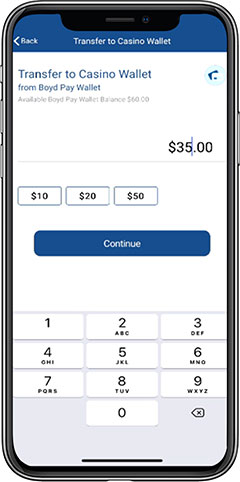
3. Enter PIN (same as your Boyd Rewards PIN)

4. You will be directed to your homepage which will show your transfer
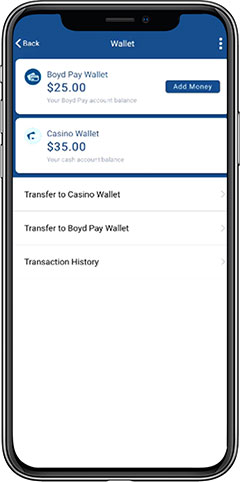
5. You are ready to download to the slot machine!
The same process should be followed to transfer funds from your Casino Wallet back to your Boyd Pay Wallet.
TO DOWNLOAD TO THE MACHINE
1. Insert your Boyd Rewards card
2. Select ACCOUNT
3. Select AVAILABLE FOR DOWNLOAD
4. Enter PIN
5. Select TRANSFER TO GAME
6. Select CASH
7. Select available amount
8. Begin playing!
TO TRANSFER FROM THE MACHINE TO YOUR CASINO WALLET WITHIN BOYD PAY
1. Select ACCOUNT
2. Select AVAILABLE FOR DOWNLOAD
3. Enter PIN
4. Select TRANSFER FROM GAME
5. Transfer amount will appear in your Casino Wallet within Boyd Pay visible in your App.
 Log In
Log In

